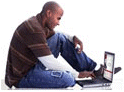e-Billing - Frequently Asked Questions
Is e-Billing Secure?
Yes, by using a combination of digital signatures and powerful encryption technologies to protect all invoice data.
How do I know if the invoice originates from The Stepstone Group UK Ltd?
The invoice in PDF has an electronic signature. That qualified electronic signature guarantees through its technology that this invoice is issued by The Stepstone Group UK Ltd.
Is it VAT compliant?
Yes. Our system complies with relevant EU legislation.
Will it work with my finance system?
Yes. Our e-Billing system can integrate with all major accounting packages and can easily integrate with any ERP solution or bespoke system.
Is there a charge?
No, there is no charge for receiving e-invoices.
How do I process an e-invoice?
Save the invoice in PDF electronically. The advanced electronic signature proves this is the original invoice from The Stepstone Group UK Ltd. Then you can:
- Pay the invoice as you do today for your paper invoices.
- Download the invoice in CSV or XML or Oracle to upload it into your finance system.
- Download the invoice in CSV format, open it in Excel to work with the data.
For how long will my invoices be on-line?
The Stepstone Group UK Ltd will offer a 12 month on-line history. On-line history will start with the first invoice you received electronically. There will be no on-line history for invoices you received on paper.
Can I update my company details online?
For the time being any change to your official company data has to be done via e-mail to UK_AR@ukinvoices.thestepstonegroup.com.
You can change your e-billing password on-line, add additional users to an account and change the primary user of the account (see the My Profile tab).
Do I have to install specific software to be able to receive these invoices?
No. You do not require any specific software or hardware to receive invoices electronically from The Stepstone Group UK Ltd.
You do need to ensure that your staff dealing with the invoices has access to https://stepstone-ar.accountis.net/customer/login/. You must also ensure that your spam/junk filter will not block emails from the following address:
- UK_e-invoicing@ukinvoices.thestepstonegroup.com
This solution has been designed to work with Internet Explorer 6.0 and up and Adobe version 7.
What is EIPP?
Electronic Invoice Presentment and Payment (EIPP) is a system where invoices, credit notes and other financial documents are presented to customers electronically via the Internet.
Can I query my invoices online?
To register an enquiry against your invoices(s) please complete the following actions:-
- Click on the invoice number in question
- Click on the 'Query' button in the top right of the screen
- Complete the information within the query details screen followed by the 'Save' button
For a more detailed explanation please refer to the user guide relocated in the FAQ section
Can I pay my invoices online?
At this moment you will have to continue to pay your invoices as you do today for your paper invoices, online payment will be activated later on. You can pay your invoice now by credit card by calling our Credit Services team on +44(0)1342 335540.
How can I get a copy of an e-invoice?
Go to the e-Billing website and download the PDF invoice, this will give you the electronic signature. An e-invoice is unique through its advanced electronic signature and can therefore be downloaded an unlimited number of times. As it is unique, indicating 'duplicate' is not required for copies of invoices.
What is an electronic invoice?
In the EU and Switzerland the law requires an advanced electronic signature (AES) to make the invoice legally compliant. An AES is a kind of electronic authentication attached to the data to be signed. It is uniquely signed to signatory(=TJG) and capable of identifying it. It is created using means that the signatory (=TJG) is able to maintain under his control; it is linked to the data in such a way that any change to the data is detectable. It is visual in the PDF invoice.
What is the meaning of the different invoice statuses?
- SENDING = your invoice has been processed and is currently being transmitted to you
- FAILED TO SEND = the transmission of your invoice encountered a problem and could not be delivered to you
- SENT = your invoice has been successfully transmitted
What browsers are supported for electronic invoicing?
Browsers officially supported are Internet Explorer 6, 7 and 8, Firefox 3.5, Opera 10 and Safari 4.
How do I validate the digital signature on the PDF invoice?
Click here to download a document explaining how to validate the digital signature on the PDF invoice